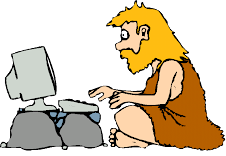Just got a webcam Creative Live! Cam Vista IM (model: VF0260).
Need to connect to a Dell D620 using usb.
Main Problem found on Ubuntu gutsy: can't open /dev/video0: No such device
Main facts found: Linux will recognize it as a webcam device: OV519 USB Camera
howto troubleshoot?
========================
1- via camorama ( apt-get install camorama )
user@delld620:~$ camorama -D
VIDIOCGCAP -- could not get camera capabilities, exiting.....
2- via v4l-conf ( apt-get install v4l-conf )
user@delld620:~$ v4l-conf
v4l-conf: using X11 display :0.0
dga: version 2.0
mode: 1440x900, depth=24, bpp=32, bpl=5760, base=0xd0000000
can't open /dev/video0: No such file or directory
3- using cat
root@delld620:~# cat /dev/video0
cat: /dev/video0: No such device
4- using lsusb
root@delld620:~# lsusb
Bus 007 Device 001: ID 0000:0000
Bus 006 Device 002: ID 12d1:1001
Bus 006 Device 001: ID 0000:0000
Bus 005 Device 006: ID 0b97:7762 O2 Micro, Inc. Oz776 SmartCard Reader
Bus 005 Device 005: ID 0b97:7761 O2 Micro, Inc.
Bus 005 Device 004: ID 413c:8116 Dell Computer Corp.
Bus 005 Device 002: ID 413c:a005 Dell Computer Corp.
Bus 005 Device 001: ID 0000:0000
Bus 001 Device 001: ID 0000:0000
Bus 003 Device 001: ID 0000:0000
Bus 004 Device 001: ID 0000:0000
Bus 002 Device 004: ID 041e:4052 Creative Technology, Ltd
Bus 002 Device 001: ID 0000:0000
device ID = 041e:4052 which is the model that need to be checked here http://opensource.creative.com/webcam.html in the compatibility list.
installation procedure ?
========================
followed most of this link: http://www.rastageeks.org/ov51x-jpeg/index.php/Ov51xJpegHackedInstall
check kernel version:
root@delld620:~# uname -a
Linux delld620 2.6.22-14-generic #1 SMP Sun Oct 14 23:05:12 GMT 2007 i686 GNU/Linux
apt-get packages:
root@delld620:~# apt-get update
root@delld620:~# apt-get install ov51x-jpeg-source module-assistant
root@delld620:~# module-assistant a-i ov51x-jpeg
Although the program run without noticeble errors, it did not installed the driver correctly.
So I end to download latest release of "ov51x-jpeg"
http://www.rastageeks.org/downloads/ov51x-jpeg/ov51x-jpeg-1.5.9.tar.gz
2- tar xfz ov51x-jpeg-1.5.9.tar.gz
3- make
4- make install
5- verifications using lsmod ; camorama
root@delld620:~# tar xzf ov51x-jpeg-1.5.9.tar.gz
root@delld620:~# cd ov51x-jpeg-1.5.9/
root@delld620:~/ov51x-jpeg-1.5.9# ls
ChangeLog ov511-decomp.c ov519-decomp.c ov51x-jpeg.h test
Makefile ov518-decomp.c ov51x-jpeg-core.c ov7670.h
root@delld620:~# uname -a
Linux delld620 2.6.22-14-generic #1 SMP Sun Oct 14 23:05:12 GMT 2007 i686 GNU/Linux
root@delld620:~/ov51x-jpeg-1.5.9# make
make -C /lib/modules/2.6.22-14-generic/build M=/home/user/ov51x-jpeg-1.5.9 modules
make[1]: Entering directory `/usr/src/linux-headers-2.6.22-14-generic'
CC [M] /home/user/ov51x-jpeg-1.5.9/ov51x-jpeg-core.o
CC [M] /home/user/ov51x-jpeg-1.5.9/ov511-decomp.o
CC [M] /home/user/ov51x-jpeg-1.5.9/ov518-decomp.o
CC [M] /home/user/ov51x-jpeg-1.5.9/ov519-decomp.o
LD [M] /home/user/ov51x-jpeg-1.5.9/ov51x-jpeg.o
Building modules, stage 2.
MODPOST 1 modules
CC /home/user/ov51x-jpeg-1.5.9/ov51x-jpeg.mod.o
LD [M] /home/user/ov51x-jpeg-1.5.9/ov51x-jpeg.ko
make[1]: Leaving directory `/usr/src/linux-headers-2.6.22-14-generic'
root@delld620:~/ov51x-jpeg-1.5.9# make install
make -C /lib/modules/2.6.22-14-generic/build M=/home/user/ov51x-jpeg-1.5.9 modules
make[1]: Entering directory `/usr/src/linux-headers-2.6.22-14-generic'
Building modules, stage 2.
MODPOST 1 modules
make[1]: Leaving directory `/usr/src/linux-headers-2.6.22-14-generic'
make -C /lib/modules/2.6.22-14-generic/build M=/home/user/ov51x-jpeg-1.5.9 modules_install
make[1]: Entering directory `/usr/src/linux-headers-2.6.22-14-generic'
INSTALL /home/user/ov51x-jpeg-1.5.9/ov51x-jpeg.ko
DEPMOD 2.6.22-14-generic
make[1]: Leaving directory `/usr/src/linux-headers-2.6.22-14-generic'
depmod -a
root@delld620:~/ov51x-jpeg-1.5.9# lsmod | grep -i ov
root@delld620:~/ov51x-jpeg-1.5.9# modprobe -v ov51x-jpeg
insmod /lib/modules/2.6.22-14-generic/kernel/drivers/usb/ov51x-jpeg.ko
root@delld620:~/ov51x-jpeg-1.5.9# lsmod | grep -i ov
ov51x_jpeg 153592 0
videodev 29312 1 ov51x_jpeg
usbcore 138632 8 ov51x_jpeg,pl2303,option,usbserial,ohci_hcd,ehci_hcd,uhci_hcd
root@delld620:~/ov51x-jpeg-1.5.9# ls /dev/video*
/dev/video /dev/video0
root@delld620:~/ov51x-jpeg-1.5.9# camorama -D
VIDIOCGCAP
device name = OV519 USB Camera
device type = 513
can use mmap()
# of channels = 1
# of audio devices = 0
max width = 640
max height = 480
min width = 64
min height = 48
VIDIOCGWIN
x = 0
y = 0
width = 640
height = 480
chromakey = 0
flags = 30
VIDIOCGWIN
x = 0
y = 0
width = 320
height = 240
chromakey = 0
flags = 30
VIDIOCGPICT:
bright = 32768
hue = 33792
colour = 0
contrast = 32768
whiteness = 26880
colour depth = 12
YUV420
VIDIOCGMBUF
mb.size = 1843216
mb.frames = 2
mb.offset = 921608
update_tooltip called
tip - acap off
** Message: SET PIC
** Message: SET PIC
** Message: SET PIC
** Message: SET PIC
update_tooltip called
tip - acap off
name = medium
med
VIDIOCGWIN
x = 0
y = 0
width = 320
height = 240
chromakey = 0
flags = 30
name = small
small
VIDIOCGWIN
x = 0
y = 0
width = 64
height = 48
chromakey = 0
flags = 30
dir now = /root/Webcam_Pictures
file now = Webcam
finally, saved driver ov51x-jpeg in file /etc/modprobe.d/options, so that it loads upon boot.
options ov51x-jpeg force_palette=13
Important links:
compatibility list: http://opensource.creative.com/webcam.html
driver source: http://www.rastageeks.org/ov51x-jpeg/index.php/Ov51xJpegHackedSource
driver as package: http://www.rastageeks.org/ov51x-jpeg/index.php/Ov51xJpegHackedSource
driver installation howto: http://www.rastageeks.org/ov51x-jpeg/index.php/Ov51xJpegHackedInstall
driver wiki: http://www.rastageeks.org/ov51x-jpeg/index.php/Main_Page
http://knowledge76.com/index.php/Creative_WebCam_Notebook_setup_on_Ubuntu
Monday, December 29, 2008
Friday, December 26, 2008
acer aspire one
Just got a new acer aspire one ZG5 netbook.
I will keep posting about informations found.
wish list:
- need to setup citrix client for linux. Installed it but it's broken!
achievements:
- just installed exiv2 for photo processing. yum install exiv2
I will keep posting about informations found.
wish list:
- need to setup citrix client for linux. Installed it but it's broken!
achievements:
- just installed exiv2 for photo processing. yum install exiv2
Saturday, October 04, 2008
linux sip phone configuration working with sipgate.de
The following setup has been done using a pc dell latitude D620 running linux ubuntu gutsy and using sipgate.de provider.
step 1: identify your sip provider settings
your number: XXXXXXXXXXXXXX ( eg a number in Germany would start with 49XXXXXXXXXXXX))
SIP-ID: YYYYYYYYY
SIP-Password: ZZZZZZ
Registry: sipgate.de
Proxy: sipgate.de
STUN: stun.sipgate.net:10000
step2: install linphone on your pc
step 3:launch linphone on gnome:
Applications -> Internet -> Linphone
step 4: configure the Linphone
Go -> Preferences -> Network
Nat traversal options -> Use this stun... : stun.sipgate.net:10000
leave all other default settings
Go -> Preferences -> SIP
Identity -> Your Sip address : sip: XXXXXXXXXXXXXX @ sipgate.de
remove the check from : Automatically guess a valid hostname
Remote services -> add proxy/registar
sip identity: sip:YYYYYYYYY@sipgate.de
sip proxy: sip:sipgate.de
leave all other default settings
you should be prompted with another box with asking for the following:
realm="sipgate.de"
username=YYYYYYYYY
userid=YYYYYYYYY
passwd=ZZZZZZ
In the end you should see an account inside the Remote services box with:
sip: YYYYYYYYY@sipgate.de
apply the configurations and close.
You should now be registered sucessfully on the provider softswitch.
step 5: check/audit your settings is by looking at the following configuration file:
root@ubuntu:~# uname -a
Linux ubuntu 2.6.22-14-generic #1 SMP Sun Oct 14 23:05:12 GMT 2007 i686 GNU/Linux
root@ubuntu:~#
step 1: identify your sip provider settings
your number: XXXXXXXXXXXXXX ( eg a number in Germany would start with 49XXXXXXXXXXXX))
SIP-ID: YYYYYYYYY
SIP-Password: ZZZZZZ
Registry: sipgate.de
Proxy: sipgate.de
STUN: stun.sipgate.net:10000
step2: install linphone on your pc
root@ubuntu:~# apt-get install linphone
Reading package lists... Done
Building dependency tree
Reading state information... Done
The following extra packages will be installed:
liblinphone1 libmediastreamer0 libortp5 libosip2-3 linphone-common
linphone-nox
The following NEW packages will be installed:
liblinphone1 libmediastreamer0 libortp5 libosip2-3 linphone linphone-common
linphone-nox
0 upgraded, 7 newly installed, 0 to remove and 219 not upgraded.
Need to get 6447kB of archives.
After unpacking 8622kB of additional disk space will be used.
Do you want to continue [Y/n]? Y
WARNING: The following packages cannot be authenticated!
libortp5 libmediastreamer0 libosip2-3 liblinphone1 linphone-common
linphone-nox linphone
Install these packages without verification [y/N]? y
Get:1 http://pt.archive.ubuntu.com gutsy/universe libortp5 1.7.1-2 [58.4kB]
Get:2 http://pt.archive.ubuntu.com gutsy/universe libmediastreamer0 1.7.1-2 [88.5kB]
Get:3 http://pt.archive.ubuntu.com gutsy/universe libosip2-3 2.2.2-3.1 [92.8kB]
Get:4 http://pt.archive.ubuntu.com gutsy/universe liblinphone1 1.7.1-2 [121kB]
Get:5 http://pt.archive.ubuntu.com gutsy/universe linphone-common 1.7.1-2 [5892kB]
Get:6 http://pt.archive.ubuntu.com gutsy/universe linphone-nox 1.7.1-2 [49.9kB]
Get:7 http://pt.archive.ubuntu.com gutsy/universe linphone 1.7.1-2 [144kB]
Fetched 6447kB in 7s (863kB/s)
Selecting previously deselected package libortp5.
(Reading database ... 102851 files and directories currently installed.)
Unpacking libortp5 (from .../libortp5_1.7.1-2_i386.deb) ...
Selecting previously deselected package libmediastreamer0.
Unpacking libmediastreamer0 (from .../libmediastreamer0_1.7.1-2_i386.deb) ...
Selecting previously deselected package libosip2-3.
Unpacking libosip2-3 (from .../libosip2-3_2.2.2-3.1_i386.deb) ...
Selecting previously deselected package liblinphone1.
Unpacking liblinphone1 (from .../liblinphone1_1.7.1-2_i386.deb) ...
Selecting previously deselected package linphone-common.
Unpacking linphone-common (from .../linphone-common_1.7.1-2_all.deb) ...
Selecting previously deselected package linphone-nox.
Unpacking linphone-nox (from .../linphone-nox_1.7.1-2_i386.deb) ...
Selecting previously deselected package linphone.
Unpacking linphone (from .../linphone_1.7.1-2_i386.deb) ...
Setting up libortp5 (1.7.1-2) ...
Setting up libmediastreamer0 (1.7.1-2) ...
Setting up libosip2-3 (2.2.2-3.1) ...
Setting up liblinphone1 (1.7.1-2) ...
Setting up linphone-common (1.7.1-2) ...
Setting up linphone-nox (1.7.1-2) ...
Setting up linphone (1.7.1-2) ...
Processing triggers for libc6 ...
ldconfig deferred processing now taking place
root@ubuntu:~#
step 3:launch linphone on gnome:
Applications -> Internet -> Linphone
step 4: configure the Linphone
Go -> Preferences -> Network
Nat traversal options -> Use this stun... : stun.sipgate.net:10000
leave all other default settings
Go -> Preferences -> SIP
Identity -> Your Sip address : sip: XXXXXXXXXXXXXX @ sipgate.de
remove the check from : Automatically guess a valid hostname
Remote services -> add proxy/registar
sip identity: sip:YYYYYYYYY@sipgate.de
sip proxy: sip:sipgate.de
leave all other default settings
you should be prompted with another box with asking for the following:
realm="sipgate.de"
username=YYYYYYYYY
userid=YYYYYYYYY
passwd=ZZZZZZ
In the end you should see an account inside the Remote services box with:
sip: YYYYYYYYY@sipgate.de
apply the configurations and close.
You should now be registered sucessfully on the provider softswitch.
step 5: check/audit your settings is by looking at the following configuration file:
root@ubuntu:~# cat .gnome2/linphone
[net]
download_bw=0
upload_bw=0
firewall_policy=2
stun_server=stun.sipgate.net:10000
[sip]
sip_port=5060
guess_hostname=0
contact=sip:XXXXXXXXXXXXXX@sipgate.de
inc_timeout=15
use_info=0
use_ipv6=0
default_proxy=0
[rtp]
audio_rtp_port=7078
video_rtp_port=9078
audio_jitt_comp=60
video_jitt_comp=60
[sound]
playback_dev_id=ALSA: default device
ringer_dev_id=ALSA: default device
capture_dev_id=ALSA: default device
local_ring=/usr/share/sounds/linphone/rings/oldphone.wav
remote_ring=/usr/share/sounds/linphone/ringback.wav
echocancelation=0
[video]
enabled=1
show_local=1
[audio_codec_0]
mime=speex
rate=16000
enabled=1
[audio_codec_1]
mime=speex
rate=8000
enabled=1
[audio_codec_2]
mime=PCMU
rate=8000
enabled=1
[audio_codec_3]
mime=GSM
rate=8000
enabled=1
[audio_codec_4]
mime=PCMA
rate=8000
enabled=1
[video_codec_0]
mime=theora
rate=90000
enabled=1
[video_codec_1]
mime=H263-1998
rate=90000
enabled=1
[video_codec_2]
mime=MP4V-ES
rate=90000
enabled=1
[proxy_0]
reg_proxy=sip:sipgate.de
reg_expires=900
reg_sendregister=1
publish=0
reg_identity=sip:YYYYYYYYY@sipgate.de
[auth_info_0]
username=YYYYYYYYY
userid=YYYYYYYYY
passwd=ZZZZZZ
realm="sipgate.de"
References
http://en.flossmanuals.net/Linphone/Configuring for configuration options of ~/.gnome2/linphone file
Sunday, September 07, 2008
Display visitor's IP address in your blog
After some google search, I have finally found a working and useful link to add the visitor's IP address to this blog. Check it on your right hand side bar.
If you want to check the widget source code I have found follow this link: http://en.vietwebguide.com/2008/07/display-visitors-ip-address-in-your.html
I have tested and it's working.
I would like to thank the guys that created it!
If you want to check the widget source code I have found follow this link: http://en.vietwebguide.com/2008/07/display-visitors-ip-address-in-your.html
I have tested and it's working.
I would like to thank the guys that created it!
Numbers and recipes/cooking
| item | units |
| Misturar agua, farinha, formento. Temperatura de agua morna | 37ºC |
| Conservar os alimentos no frigorífico a uma temperatura | 0-4ºC |
| banhomaria ou estufa, servir alimentos confeccionados quentes, mantê-los a uma temperatura | +65ºC |
Notas:
pesos/medidas: http://pt.wikipedia.org/wiki/Pesos_e_medidas_culin%C3%A1rias
Tuesday, August 12, 2008
centos ethernet interface mac-address troubleshooting
Want to find out what is the mac-address of your Dell 2950 upon boot to fix/bind the mac-address to an interface in the "/etc/sysconfig/network-scripts/ifcfg-ethX" files ?
[root@centos ~]# dmesg | grep -i eth | grep PCI
0000:00:04.0: eth0: (PCI Express:2.5GB/s:Width x4) 00:15:17:66:d3:7a
0000:00:04.0: eth1: (PCI Express:2.5GB/s:Width x4) 00:15:17:66:d3:7b
0000:00:06.0: eth2: (PCI Express:2.5GB/s:Width x4) 00:15:17:66:d3:9c
0000:00:06.0: eth3: (PCI Express:2.5GB/s:Width x4) 00:15:17:66:d3:9d
eth4: Broadcom NetXtreme II BCM5708 1000Base-T (B2) PCI-X 64-bit 133MHz found at mem f8000000, IRQ 16, node addr 001e4f249407
eth5: Broadcom NetXtreme II BCM5708 1000Base-T (B2) PCI-X 64-bit 133MHz found at mem f4000000, IRQ 16, node addr 001e4f249409
[root@centos ~]# uname -a
Linux centos 2.6.18-92.1.10.el5xen #1 SMP Tue Aug 5 08:46:32 EDT 2008 i686 i686 i386 GNU/Linux
[root@centos ~]# dmesg | grep -i eth | grep PCI
0000:00:04.0: eth0: (PCI Express:2.5GB/s:Width x4) 00:15:17:66:d3:7a
0000:00:04.0: eth1: (PCI Express:2.5GB/s:Width x4) 00:15:17:66:d3:7b
0000:00:06.0: eth2: (PCI Express:2.5GB/s:Width x4) 00:15:17:66:d3:9c
0000:00:06.0: eth3: (PCI Express:2.5GB/s:Width x4) 00:15:17:66:d3:9d
eth4: Broadcom NetXtreme II BCM5708 1000Base-T (B2) PCI-X 64-bit 133MHz found at mem f8000000, IRQ 16, node addr 001e4f249407
eth5: Broadcom NetXtreme II BCM5708 1000Base-T (B2) PCI-X 64-bit 133MHz found at mem f4000000, IRQ 16, node addr 001e4f249409
[root@centos ~]# uname -a
Linux centos 2.6.18-92.1.10.el5xen #1 SMP Tue Aug 5 08:46:32 EDT 2008 i686 i686 i386 GNU/Linux
Sunday, June 22, 2008
ekiga for all
Want to use voip ?
Ekiga may be an answer to you!
It's free, is ported to Linux or Win, and is simple!
http://ekiga.net
Want to check if things are working as expected ?
on linux shell, use the command: "ekiga -d4"
Ekiga may be an answer to you!
It's free, is ported to Linux or Win, and is simple!
http://ekiga.net
Want to check if things are working as expected ?
on linux shell, use the command: "ekiga -d4"
Sunday, June 08, 2008
Angola - growing but in what direction ?
* Don't know Angola. Never been there. I know many people from Angola, though!
* Portuguese and Angolans, claim that Angola it's a country with lots of natural beauties and opportunities
* Portuguese and Angolans that know, tell me about the horrible stories about corruption (mostly from the government elite), that stop the sustainable development of this "rich" country...
* Many emergent rich people from Angola (mostly with responsibilities in the government) are expending fortunes buying houses, cars, superfulous goods and let the rest of the population without basic food and services...
* My opinion: as long as there are these kind greedy people that only think of immediate profit and well being for themselves, the poorer will suffer more and more!
This applies both to Angola, which is experiencing at the present time economical growth, and to Portugal which has been living in democracy since 1974, and which claims to be a developed country in Europe!
* you will find on the net other people with comments relative to the "growth" of Angola (eg. here).
And of course the usual news massmedia channels will "skip" these issues that are not "political correct"
* Portuguese and Angolans, claim that Angola it's a country with lots of natural beauties and opportunities
* Portuguese and Angolans that know, tell me about the horrible stories about corruption (mostly from the government elite), that stop the sustainable development of this "rich" country...
* Many emergent rich people from Angola (mostly with responsibilities in the government) are expending fortunes buying houses, cars, superfulous goods and let the rest of the population without basic food and services...
* My opinion: as long as there are these kind greedy people that only think of immediate profit and well being for themselves, the poorer will suffer more and more!
This applies both to Angola, which is experiencing at the present time economical growth, and to Portugal which has been living in democracy since 1974, and which claims to be a developed country in Europe!
* you will find on the net other people with comments relative to the "growth" of Angola (eg. here).
And of course the usual news massmedia channels will "skip" these issues that are not "political correct"
feridas por sarar - wounds that need urgent care
Darfur/Sudan - help on the resolution of this genocide
Some links to help you get in touch with this horrible conflict
* crisisgroup.org
* physiciansforhumanrights.org
* human rights watch
Some links to help you get in touch with this horrible conflict
* crisisgroup.org
* physiciansforhumanrights.org
* human rights watch
Wednesday, June 04, 2008
quem só de Direito sabe, nem de Direito sabe
Preocupam-me hoje as seguintes questões, por força da minha actual vivencia:
- Quais as diferenças entre um bom gestor e um gestor Portugues ?
- Porque razão é que um gestor Português em Portugal arroga para si o direito de ganhar muito bem, e mantem os seus colaboradores "alimentados" a "tremoços" ?
- Porque razão é que um gestor Português "pensa" que os gestores estrangeiros nao percebem nada do "assunto" ?
- Quais as diferenças entre um bom gestor e um gestor Portugues ?
- Porque razão é que um gestor Português em Portugal arroga para si o direito de ganhar muito bem, e mantem os seus colaboradores "alimentados" a "tremoços" ?
- Porque razão é que um gestor Português "pensa" que os gestores estrangeiros nao percebem nada do "assunto" ?
Sunday, April 27, 2008
want to play radio station online ? eg. lounge playlist
/usr/bin/mplayer -cache 1000 http://www.di.fm/aacplus/lounge.pls
Saturday, April 12, 2008
Pensamentos verdes - Think Green
After watching Biosfera TV program, I must echo some of their initiatives and appointments regarding environment issues. Here are some links regarding Portuguese green-initiaves on the net:
* Portuguese North-East initatives: protection of Sabor river, protection of birds and the environment: aldeia.org
* Portuguese West park in Mafra : Tapada de Mafra
* Portuguese North-East initatives: protection of Sabor river, protection of birds and the environment: aldeia.org
* Portuguese West park in Mafra : Tapada de Mafra
Saturday, April 05, 2008
linux specify source address and outgoing interface
Discovered this "On Linux platform process run by non-root user can't specify source address and outgoing interface for it's packets. The only way to control this is through routing table." check here
Monday, January 21, 2008
new dell latitude d620 linux ubuntu 7.10
root@lap:~# cat /proc/version
Linux version 2.6.22-14-generic (buildd@terranova) (gcc version 4.1.3 20070929 (prerelease) (Ubuntu 4.1.2-16ubuntu2)) #1 SMP Tue Dec 18 08:02:57 UTC 2007
root@lap:~# cat /proc/cpuinfo
processor : 0
vendor_id : GenuineIntel
cpu family : 6
model : 15
model name : Intel(R) Core(TM)2 CPU T5500 @ 1.66GHz
stepping : 6
cpu MHz : 1000.000
cache size : 2048 KB
physical id : 0
siblings : 2
core id : 0
cpu cores : 2
fdiv_bug : no
hlt_bug : no
f00f_bug : no
coma_bug : no
fpu : yes
fpu_exception : yes
cpuid level : 10
wp : yes
flags : fpu vme de pse tsc msr pae mce cx8 apic sep mtrr pge mca cmov pat pse36 clflush dts acpi mmx fxsr sse sse2 ss ht tm pbe nx lm constant_tsc pni monitor ds_cpl est tm2 ssse3 cx16 xtpr lahf_lm
bogomips : 3332.49
clflush size : 64
processor : 1
vendor_id : GenuineIntel
cpu family : 6
model : 15
model name : Intel(R) Core(TM)2 CPU T5500 @ 1.66GHz
stepping : 6
cpu MHz : 1000.000
cache size : 2048 KB
physical id : 0
siblings : 2
core id : 1
cpu cores : 2
fdiv_bug : no
hlt_bug : no
f00f_bug : no
coma_bug : no
fpu : yes
fpu_exception : yes
cpuid level : 10
wp : yes
flags : fpu vme de pse tsc msr pae mce cx8 apic sep mtrr pge mca cmov pat pse36 clflush dts acpi mmx fxsr sse sse2 ss ht tm pbe nx lm constant_tsc pni monitor ds_cpl est tm2 ssse3 cx16 xtpr lahf_lm
bogomips : 3328.90
clflush size : 64
root@lap:~# cat /proc/meminfo
MemTotal: 1025984 kB
MemFree: 20120 kB
Buffers: 12432 kB
Cached: 535448 kB
SwapCached: 12 kB
Active: 511176 kB
Inactive: 341744 kB
HighTotal: 121348 kB
HighFree: 252 kB
LowTotal: 904636 kB
LowFree: 19868 kB
SwapTotal: 425680 kB
SwapFree: 390836 kB
Dirty: 32 kB
Writeback: 0 kB
AnonPages: 305128 kB
Mapped: 68348 kB
Slab: 24600 kB
SReclaimable: 14984 kB
SUnreclaim: 9616 kB
PageTables: 2624 kB
NFS_Unstable: 0 kB
Bounce: 0 kB
CommitLimit: 938672 kB
Committed_AS: 708136 kB
VmallocTotal: 114680 kB
VmallocUsed: 6328 kB
VmallocChunk: 108148 kB
Linux version 2.6.22-14-generic (buildd@terranova) (gcc version 4.1.3 20070929 (prerelease) (Ubuntu 4.1.2-16ubuntu2)) #1 SMP Tue Dec 18 08:02:57 UTC 2007
root@lap:~# cat /proc/cpuinfo
processor : 0
vendor_id : GenuineIntel
cpu family : 6
model : 15
model name : Intel(R) Core(TM)2 CPU T5500 @ 1.66GHz
stepping : 6
cpu MHz : 1000.000
cache size : 2048 KB
physical id : 0
siblings : 2
core id : 0
cpu cores : 2
fdiv_bug : no
hlt_bug : no
f00f_bug : no
coma_bug : no
fpu : yes
fpu_exception : yes
cpuid level : 10
wp : yes
flags : fpu vme de pse tsc msr pae mce cx8 apic sep mtrr pge mca cmov pat pse36 clflush dts acpi mmx fxsr sse sse2 ss ht tm pbe nx lm constant_tsc pni monitor ds_cpl est tm2 ssse3 cx16 xtpr lahf_lm
bogomips : 3332.49
clflush size : 64
processor : 1
vendor_id : GenuineIntel
cpu family : 6
model : 15
model name : Intel(R) Core(TM)2 CPU T5500 @ 1.66GHz
stepping : 6
cpu MHz : 1000.000
cache size : 2048 KB
physical id : 0
siblings : 2
core id : 1
cpu cores : 2
fdiv_bug : no
hlt_bug : no
f00f_bug : no
coma_bug : no
fpu : yes
fpu_exception : yes
cpuid level : 10
wp : yes
flags : fpu vme de pse tsc msr pae mce cx8 apic sep mtrr pge mca cmov pat pse36 clflush dts acpi mmx fxsr sse sse2 ss ht tm pbe nx lm constant_tsc pni monitor ds_cpl est tm2 ssse3 cx16 xtpr lahf_lm
bogomips : 3328.90
clflush size : 64
root@lap:~# cat /proc/meminfo
MemTotal: 1025984 kB
MemFree: 20120 kB
Buffers: 12432 kB
Cached: 535448 kB
SwapCached: 12 kB
Active: 511176 kB
Inactive: 341744 kB
HighTotal: 121348 kB
HighFree: 252 kB
LowTotal: 904636 kB
LowFree: 19868 kB
SwapTotal: 425680 kB
SwapFree: 390836 kB
Dirty: 32 kB
Writeback: 0 kB
AnonPages: 305128 kB
Mapped: 68348 kB
Slab: 24600 kB
SReclaimable: 14984 kB
SUnreclaim: 9616 kB
PageTables: 2624 kB
NFS_Unstable: 0 kB
Bounce: 0 kB
CommitLimit: 938672 kB
Committed_AS: 708136 kB
VmallocTotal: 114680 kB
VmallocUsed: 6328 kB
VmallocChunk: 108148 kB
Subscribe to:
Posts (Atom)